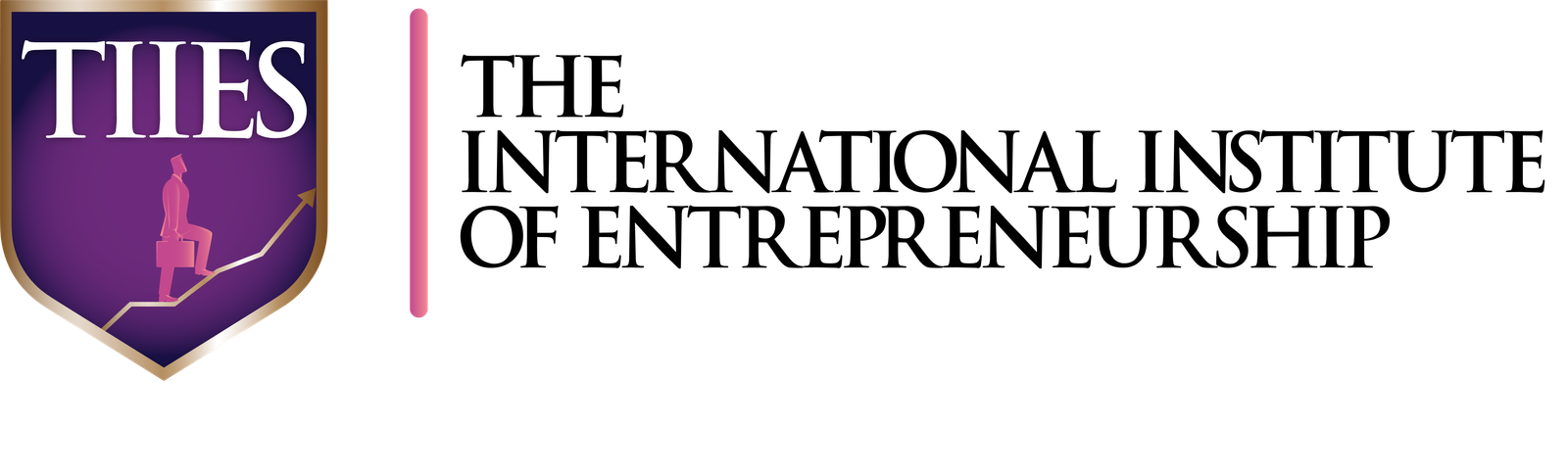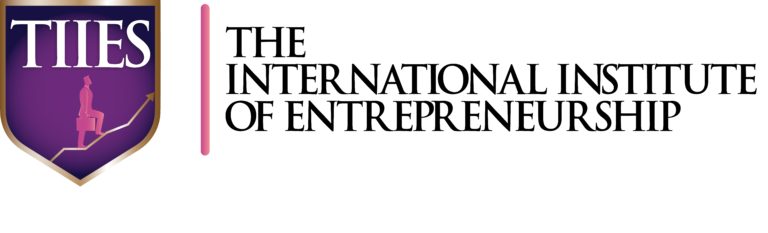Course Overview:
This course contains a detailed explanation of AutoCAD commands and their applications to solve drafting and design problems. Every command is thoroughly explained with the help of examples and illustrations. This makes it easy for users to understand the functions and applications in the drawing. After going through this course, you will be able to use AutoCAD commands to make a drawing, dimension a drawing, applying constraints, insert texts and blocks, create 3D objects, generate drafting views of the model, 3d print a model, use CAD Standards, and advanced applications in AutoCAD software.
This course covers basic drafting and designing concepts such as dimension principles, and assembly drawing that equip the users with the essential drafting skills to solve problems in AutoCAD. While going through this course, the user will learn some advanced tools introduced in the recent versions of AutoCAD such as DWG Compare, Save to Web and Mobile, Shared View, CAD Standards, 3D Print, and more.
In this course, special emphasis has been laid on industrial applications and usage of AutoCAD tools so that it serves beginners as well as professionals to understand the functions of the tools and their applications in the drawing.
Salient Features of this Course:
A comprehensive course consisting of lectures that are organized in a pedagogical sequence.
Detailed explanation of all AutoCAD commands and tools.
Step-by-step instructions to guide the users through the learning process.
Tools explained in a manner that you can easily take on the Autodesk Certified Professional exam.
Quizzes at the end of each section to help the users assess their knowledge.
Practice Tests
Eligibility Criteria:
- No Qualification Criteria.
- No Age Restriction.
- Best Learning attitude & Basic Computer/Internet Literacy required.
Who should get Enrolled:
- Engineers (mechanical,civil, electrical, electronics, and others), draftsman, students, designers, and anyone who desire to learn CAD
- Anybody wanting to learn how to create 3D models and clean, professional drawings of piped systems will find all they need in this course.
- Anyone looking to add highly paid skills to their CV.
Perks to join this Course:
- Life-time Counseling/Support.
- Freelancing Master Sessions FREE (for high performers).
- No Pre-recorded sessions – Live Classes.
- Rich Portfolio Building.
- Learn until you start earning.
- Paid Internships (for top performers)
- Entrepreneurship Opportunities (Launching your own agencies)
What will you Learn:
- Introduction to the course and AutoCAD software
- Setting up a project and creating basic shapes and lines
- Using layers and colors to organize a drawing
- Understanding the coordinate system and absolute vs. relative coordinates
- Introduction to basic commands and tools
- Using precision tools and dimensions
- Working with blocks and hatches
- Creating and editing text
- Working with external references
- Using the modify and transform commands
- Introduction to 2D drawing and drafting
- Creating and editing 2D geometric shapes
- Working with splines and curves
- Using the offset and fillet commands
- Creating 2D drawings from reference images
- Introduction to 3D modeling in AutoCAD
- Creating basic 3D shapes and primitives
- Extruding and revolving 3D shapes
- Using the 3D orbit and view commands
- Working with 3D materials and textures
- Creating 3D solids and surfaces
- Working with 3D Boolean operations
- Using the 3D sculpt and mesh tools
- Working with 3D constraining and alignment
- Creating 3D drawings from reference images
- Introduction to 2D and 3D annotation in AutoCAD
- Creating and formatting text, dimensions, and leaders
- Using blocks and symbols for annotation
- Working with callouts and section views
- Creating 2D and 3D drawings with annotative scaling
- Introduction to layouts and printing in AutoCAD
- Setting up a layout and adding viewports
- Working with page setups and plot styles
- Exporting and printing a drawing
- Tips for creating professional-quality prints
- Introduction to collaboration and workflow in AutoCAD
- Setting up a shared project and working with team members
- Using version control and backup systems
- Tips for managing deadlines and working efficiently
- Collaborating with external clients and contractors
- Introduction to customization and programming in AutoCAD
- Creating and editing custom linetypes and hatch patterns
- Working with custom scripts and macros
- Using the AutoLISP programming language
- Tips for creating efficient and reusable customizations
- Introduction to 3D printing and manufacturing in AutoCAD
- Preparing 3D models for 3D printing
- Exporting and importing 3D models in different formats
- Using 3D printing software and slicers
- Tips for creating successful 3D prints
- Introduction to industry-specific applications of AutoCAD
- Using AutoCAD in architecture, engineering, and construction
- Using AutoCAD in manufacturing and product design
- Using AutoCAD in GIS and mapping
- Using AutoCAD in other industries and fields
- Introduction to the final project and portfolio
- Choosing a project topic and scope
- Gathering resources and assets
- Creating a 2D or 3D drawing or model in AutoCAD
- Exporting and delivering the final project
- Creating a portfolio and showcasing your work