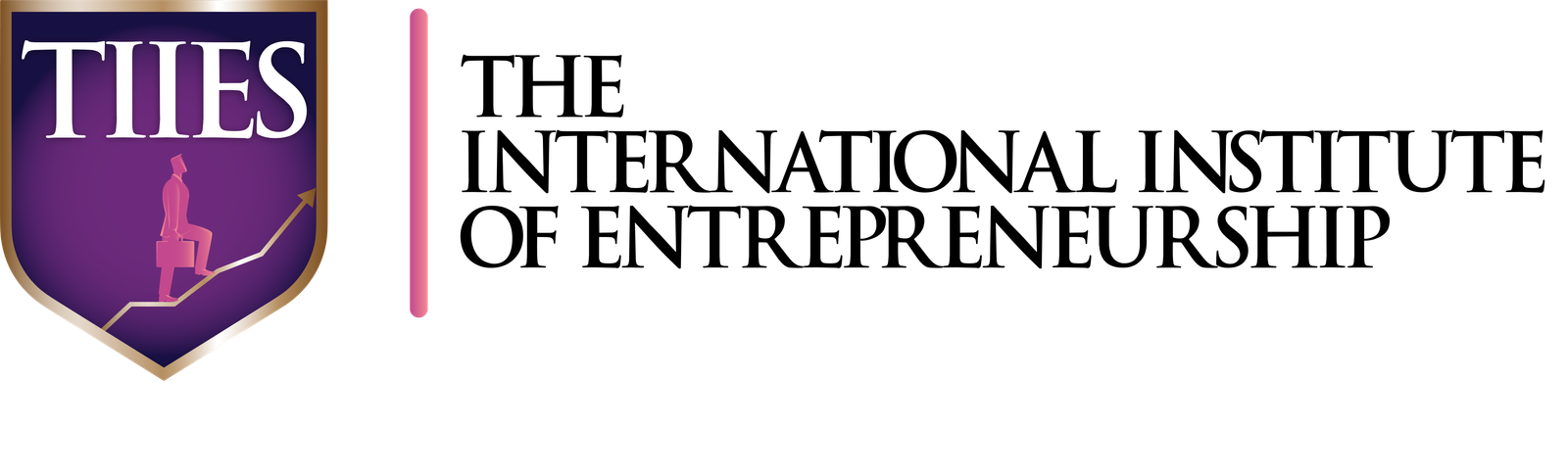Website Development [Without Coding]
- 3 Months
- Online/In-Campus
- Certification
Course Overview:
WordPress for Beginners – A Complete Guide to WordPress!
You can learn WordPress WITHOUT having to buy web hosting or a domain name. We’ll show you how you can set it all up on your own computer using free tools. The primary goal of this course is to teach anyone, even a complete beginner, how to become a Wordpress guru in a few short months, without lots of technical jargon.
This course will guide you through every single step from installation to finished website. We’ll show you how you can install WordPress on your own computer for free, so you don’t have to pay for a domain name or hosting fees while you complete this course. Once you’ve got WordPress installed on your computer, you will learn how to build and run a successful, beautiful, responsive-design website you can be proud of.
What will you Learn:
- Introducing WordPress.
- Which WordPress?
- Where/How to Install?
- Dashboard Differences.
- Dashboard Overview
- Introduction to Servers.
- Types of Servers.
- Hands on Installation.
- Errors/bugs during Installation.
- Fixing all the errors.
- Introduction to best cloud servers.
- The WordPress Dashboard.
- Switching Themes.
- Replacing/Customizing Pre-Installed Content.
- Post & Page Editor.
- The Gutenberg Editor.
Eligibility Criteria:
- No Qualification Criteria.
- No Age Restriction.
- No prior knowledge of WordPress is required as everything will be covered in this course.
- You don't need any coding experience at all. That is the beauty of WordPress.
Who should get Enrolled:
- This course is for you if you want to build a website, whether for personal or business reasons.
- If you want to learn to master WordPress without getting bogged down with technical jargon, this course is for you.
- This course is for anyone that wants to be the WordPress goto guy or gal.
- To kick-start your freelancing career with a most demanded & technical skill.
Perks to join this Course:
- Life-time Counseling/Support.
- Freelancing Master Sessions FREE (for high performers).
- No Pre-recorded sessions – Live Classes.
- Rich Portfolio Building.
- Learn until you start earning.
- Paid Internships (for top performers)
- Entrepreneurship Opportunities (Launching your own agencies)
- Setting up a Gravatar.
- Author Profile.
- General Settings.
- Writing Settings.
- Update Services.
- Permalink.
- Privacy Settings.
- Responsive Website Design.
- WordPress Themes (Free & Paid).
- Plugins and adding sitemap.
- Installing Premium Plugins.
- WordPress Widgets.
- WordPress Posts VS WordPress Pages
- WordPress “Pages”.
- WordPress “Posts”.
- Post Categories
- Post Tags
- Categories & Tags Summary
- Importance of Excerpts
- Importance of Featured Images
- How to schedule a post
- Resizing & Optimizing Images
- Creating a WordPress Page
- Creating a WordPress post
- The importance of the homepage
- Static Homepage v Blog Posts
- Creating A Blog Style Homepage
- Creating A Static Style Homepage
- Popular Blog Creation
- Business Website Designing
- Ecommerce Store Creation
- Landing Page Designs
- Premium Themes
- Premium Plugins
- Sliders
- Login Page Designs