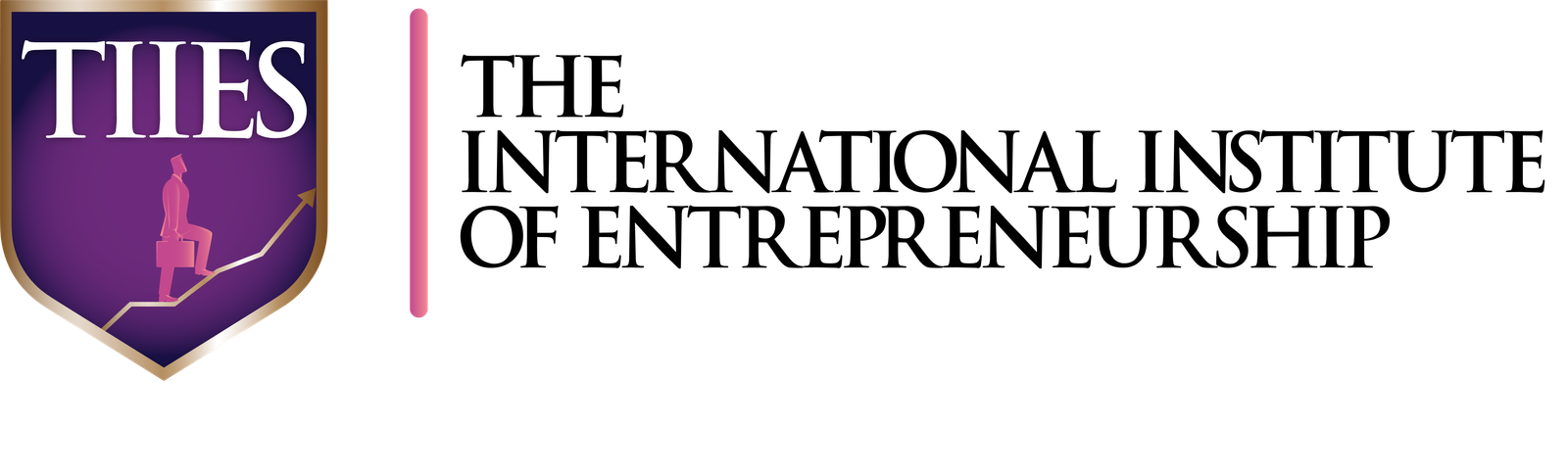Little Designers
Intro to Graphic Design
- 6 Weeks
- Online/In-Campus
- Certification
Course Overview:
Unlock your creativity and start designing like a pro!
Do you love drawing, playing with colors, and creating cool digital designs? Have
you ever wanted to make your own posters, cards, or even a logo? If yes, then this
course is just for you!
In Little Designers course we will explore the exciting world of colors, shapes,
fonts, and layouts while learning how to create amazing designs using Canva—a
super fun and easy-to-use design tool! You’ll learn how to mix colors beautifully,
arrange pictures like a pro, and make eye-catching posters, invitations, and even
social media posts!
We will also introduce a few more tools to help you create great designs and find design
inspiration.
By the end of this 6-week journey, you’ll be able to:
✅ Create fun and professional-looking designs
✅ Understand how colors and fonts work together
✅ Edit and enhance images like a pro
✅ Design your very own logos, greeting cards, posters, and more!
✅ Explore different websites to expand your creative skills
This course is perfect for young designers who love art and want to start their
creative journey in graphic design. Get ready to learn, create, and have fun with
hands-on activities and exciting projects!
Are you ready to turn your imagination into real designs? Let’s get started!
Eligibility Criteria:
- No Qualification Criteria.
- Kids from the age of 6 - 16.
- Best Learning attitude & Basic Computer/Internet Literacy required.
Who should get Enrolled:
- Kids who love drawing, colors, and creativity.
- Students interested in digital art and animations.
- Those who enjoy designing posters, social media posts, or game characters.
- Learners who want to explore tools like Canva, paint or Illustrator.
- Anyone who wants to turn their creativity into a digital skill.
Perks to join this Course:
- Hands-on Learning – No boring lectures, just practical skills!
- Expert Mentors – Learn from the best industry professionals!
- No Pre-recorded sessions – Live Classes.
- Future-Proof Skills – Give your child an edge in the digital world!
- Certification – A proud achievement to add to their journey!
- Portfolio Building – Students create real projects they can showcase.
- Flexible Learning – Online and offline options with easy schedules.
What will you Learn:
- What is Graphic Design? (Fun examples from cartoons, games, and ads)
- Why Do Colors & Pictures Matter? (Visual storytelling made easy)
- Introduction to Canva: Let’s Play with Shapes & Colors
- Drag, Drop & Create – Learning Basic Tools
- Activity: Design Your Own Name Tag with Fun Stickers
- The Secret Power of Colors (How colors make us feel)
- Picking the Best Colors for Different Designs
- Fun with Fonts: Choosing the Right Style for Your Message
- Mixing Colors & Fonts Like a Pro!
- Activity: Make a Colorful Birthday Card for a Friend
- Why Do Some Designs Look Better Than Others? (Understanding Balance)
- Playing with Shapes & Space in Canva
- Arranging Stickers, Photos, and Text the Right Way
- Cool Tricks with Layers & Grids
- Activity: Create a Fun Poster About Your Favorite Hobby
- Uploading & Cropping Photos Like a Designer
- Adding Stickers, Emojis & Special Effects
- Making Pictures Look Cool with Filters & Adjustments
- Removing Backgrounds & Mixing Images
- Activity: Design a Social Media Post About Your Favorite Animal
- What is a Logo? (Famous Logos & What They Mean)
- Designing a Simple Logo for Yourself or a Fun Brand
- Creating Cool Banners & YouTube Thumbnails
- Telling a Story with Graphics (Expressing Ideas Visually)
- Activity: Design a Logo for a Superhero or Your Dream Shop!
- Time to Show Your Best Designs!
- Presenting Your Favorite Creations to Everyone
- Getting Feedback & Tips for Improvement
- Introduction to Krita (For Drawing & Painting)
- Introduction to Inkscape (For Making Cartoons & Stickers)
- Final Fun Activity: Design Anything You Love & Get a Cool
Certificate!